Windowproperties
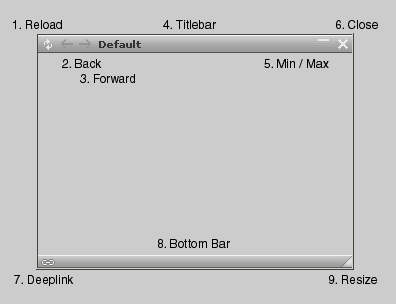
1. Reload
Similar to the reload button of your browser, you can reload the content of the window by
pressing this icon.
2. Back
Similar to the back button of your browser, you can traverse back in the history of the
window by pressing this icon.
3. Forward
Similar to the forward button of your browser, you can traverse forward in the history
of the window by pressing this icon.
4. Titlebar
Similar to the title bar of your browser, the title of the window is displayed here.
Additionally, you can drag the window around with the help of the title bar.
Doubleclick to maximize the window.
5. Min/Max
Similar to minimize/maximize button of your browser, you can minimize/maximize the window here.
6. Close
Similar to the close button of your browser, you can close the window here.
7. Deeplink
By dragging this icon of the window onto your desktop as a link, you can later call up
the website with the current content.
8. Bottom Bar
Similar to the title bar, you can use the bottom bar to drag the window around.
Even a doubleclick maximizes the window.
9. Resize
Similar to resizing your browser, you can resize the window with the help of this icon.
Optional Links
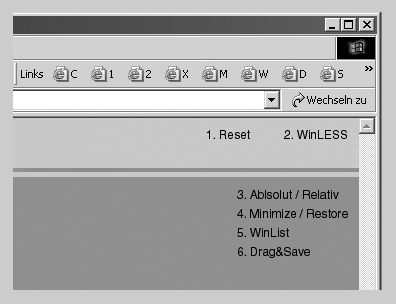
1. Reset
Similar to the home button of many websites, you can load the standard settings of the website with
the help of this link. Cookies, Deep- and Drag&Save-Links will be deleted where applicable.
2. WinLESS
In comparison to WinLIKE, WinLESS does not work with dynamically relocatable windows and
instead displays the website with simple HTML pages.
3. Absolut/Relativ
Windows can either adjust themselves automatically to the size of the underlying browser (relative) or
be independent of the browser size (absolute). With the help of this link you can toggle between these two alternatives.
4. Minimize/Restore
With the help of this link you can either minimize or restore all windows.
5. WinList
The WinList displays all current windows, enabling you to close or bring forward any window
with one click. This link activates/deactivates the WinList.
6. Drag&Save
Similar to the deep link of a window, you can drag the Drag&Save link onto you desktop.
With the help of this link you can subsequently reload the entire website with the current settings of the windows.
7. Save
In order to get a concrete window configuration on your next visit at this website or
app you can save the actual windows into a cookie with this link.
